How to develop workflow automation Mobile Apps for Industrial & Field Environment
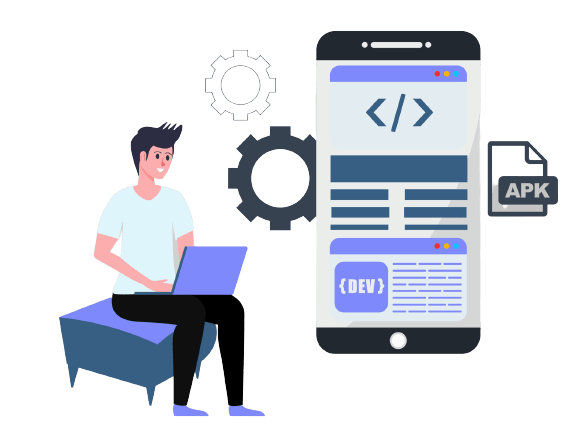
How to develop workflow automation Mobile Apps for Industrial & Field Environment
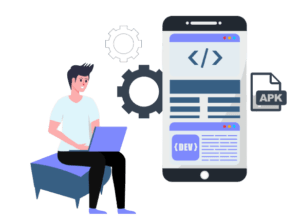
It used to be very difficult to find any rugged scanner / mobile device that could host a real mobile application and works as a scanner on an industrial floor. Most of the scanners came with Windows CE / windows mobile with complex toolkits to code for them.
Or, the option was to write HTML based pages for Windows CE Internet Explorer with lots of limitations. Most of these options were available at a very high cost and bulky devices.
In the present world of mobility, it is important to be able to develop mobile applications that can be deployed across different kinds of mobile devices including BYOD (bring your own device) such as smartphones or when on the industrial floor, be able to use ruggedized fast scanners. The main requirements for modern architecture:
1) A mobile device that is rugged and can handle drops and rough use in industrial environment.
2) A device that has a fast scanner for handling both 1D and 2D barcode scanning.
3) A device that has a standard OS such as Android or iOS.
We did a lot of research on this topic back in 2015 for a large project and decided to use ruggedized fast scanner TC70 from Zebra (formerly Symbol scanners), all now part of Motorola. This is a device made in heaven for us as it looks and works like a smartphone using Android OS. It has a high-resolution camera-based scanner that can read 1D and 2D barcodes. Very easy to integrate the scanning functions into the application itself. The selection of this device allowed us to easily develop HTML5 based mobile application that was packaged as a Hybrid mobile App using Cordova / Phone Gap and easily deployed into the IT infrastructure of the enterprise.
This rugged device allowed easy acceptance in the industrial environment with standard drop ratings of 6ft. Our customer is one of the largest mail and packaging handling company, it was important to have an enterprise solution that can help semi-skilled labor to use the device and app easily. Our UX designers were able to suggest intuitive and elegant user interface to provide error-free data entry from semi-skilled labor in the various steps of the workflow automation process throughout the production center(s).
After having rolled out this workflow automation and tracking solution all the way from the material coming into the production center to leaving the production center, I can say that our selection was a good one. It provided a cutting edge Mobile Application solution and created a software ecosystem that reduced billing errors, material mishandling, and material going through the right processes. Material passing through the wrong step can be detected quickly without costly mistakes.
There is a wave of these new devices based on Android that is being offered by various vendors including Zebra that can be used for various applications. Our teams are now developing field applications that can further utilize the features of the camera to take pictures in the field and attach to work orders and so forth. We are seeing this is the way of the future.
This also allows us to develop X-platform deployable hybrid applications that we can deploy both on rugged devices within the industrial environment and further extend the same application to enterprise users in back-office.
